About product
This One’s For The Player
Introducing Hammer 88, a premium, no-compromise keyboard controller, ideal for professional, semi-pro players or students seeking the realistic grand piano feel to use with virtual instruments or sound modules. At the heart of Hammer 88 are 88 velocity-sensitive, fully-weighted hammer-action keys that are guaranteed to faithfully capture every subtle nuance of your performance, while providing the unmatched response of a traditional grand piano—classic feel fused with the unrivalled sonic capabilities of virtual instruments. It’s the perfect combination for performers and producers to experience their plugin collection like never before.
Expressive
Put expression center-stage with Hammer 88, thanks to a core range of controls, thoughtfully positioned to complement and enhance your performance. With a unity-locking pitch wheel and a separate modulation wheel, add portamento and glissando effects, or map the Mod-Wheel to any assignable parameter in your virtual instrument collection to reshape and evolve your sound on the fly. With the dedicated Master Volume Fader, you can instantly control the intensity of your performance or MIDI map this to any compatible parameter in your DAW or virtual instrument collection for expanded, hands-on control. Use the assignable Up and Down buttons to select different programs, effects, MMC messages, jump between octaves and more. Add some pedal-based performance articulation using the three dedicated inputs for Sustain, Expression and Soft. With Hammer 88’s performance-centric feature-set, expressing yourself has never been so easy!
Outboard Control
Don’t limit yourself to your computer-based virtual instruments! Take control of your studio equipment with Hammer 88. With its conveniently-located 5-pin MIDI Output, you can send all MIDI information to any compatible peripheral device, including hardware synthesisers, sound modules and drum machines. With Hammer 88, it’s easy get the most out of your external sound generators. This is a controller designed from the ground up to place you firmly in the driver’s seat.
Seamless Integration
An instrument shouldn’t limit your creativity, it should enhance it! Hammer 88 is USB-powered, class-compliant and supports USB-MIDI connectivity for rapid, hassle-free setup that lets you focus on what’s important—your performance. Plus for iOS enthusiasts, Hammer 88 supports seamless connectivity with the Apple iPad Camera Connection Kit (sold separately), enabling you to perform and compose with audio apps on your iPad and other iOS devices.
Touch Loops
Chop up and mix 2 gigs of samples ranging from deep ambient synth pad loops to vintage drum one shots. These are all designed to inspire your music production and provide professional sounding samples that will shine in your mix. Touch Loops perfectly captures the tone and intensity of each sample, so they enhance and complement any song, wherever you use them. This incredible value can be found in your M-Audio account, ready to be downloaded and chopped to your liking!
Key Features
88 fully-weighted, hammer-action keys
USB-MIDI connection for playing virtual instruments, controlling recording software and more
5-Pin MIDI output to trigger external MIDI devices
Pitch bend, modulation, volume and ± controls for expressive performances
Multiple keyboard zones for layering, splits and 4-note chords with a single key press
Inputs for Sustain, Expression and Soft pedals
USB-powered, no power supply required
No drivers required, supports plug-and-play connectivity to your Mac or PC
iOS compatibility using the Apple iPad Camera Connection Kit (sold separately)
Multiple keyboard zones for layering, splits and 4-note chords with a single key press
Clean, professional editing with included Hammer 88 Controller Editor
Power adapter (optional) for stand-alone use
Includes Music Rest
Technical Specs
Keys: 88, velocity-sensitive, weighted keys
Octaves: 10
Connections: USB port, sustain pedal, soft pedal, expression pedal, MIDI Out
Dimensions: 11.9” x 5.0 x 55.9”
Weight: 38.5 lbs
Requirements
PC: Windows 7 or later
Mac: OS X 10.8 or later
Available USB Port

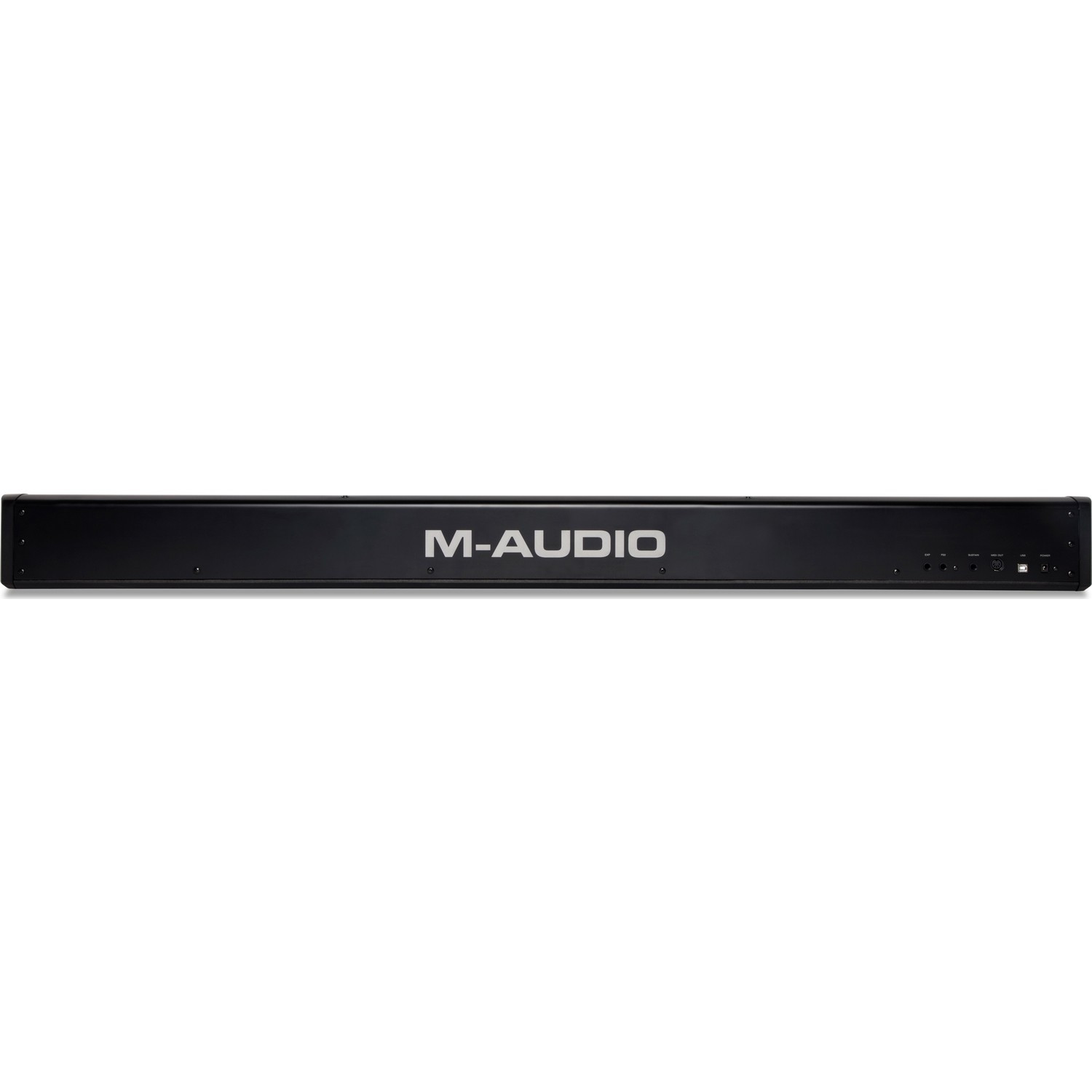

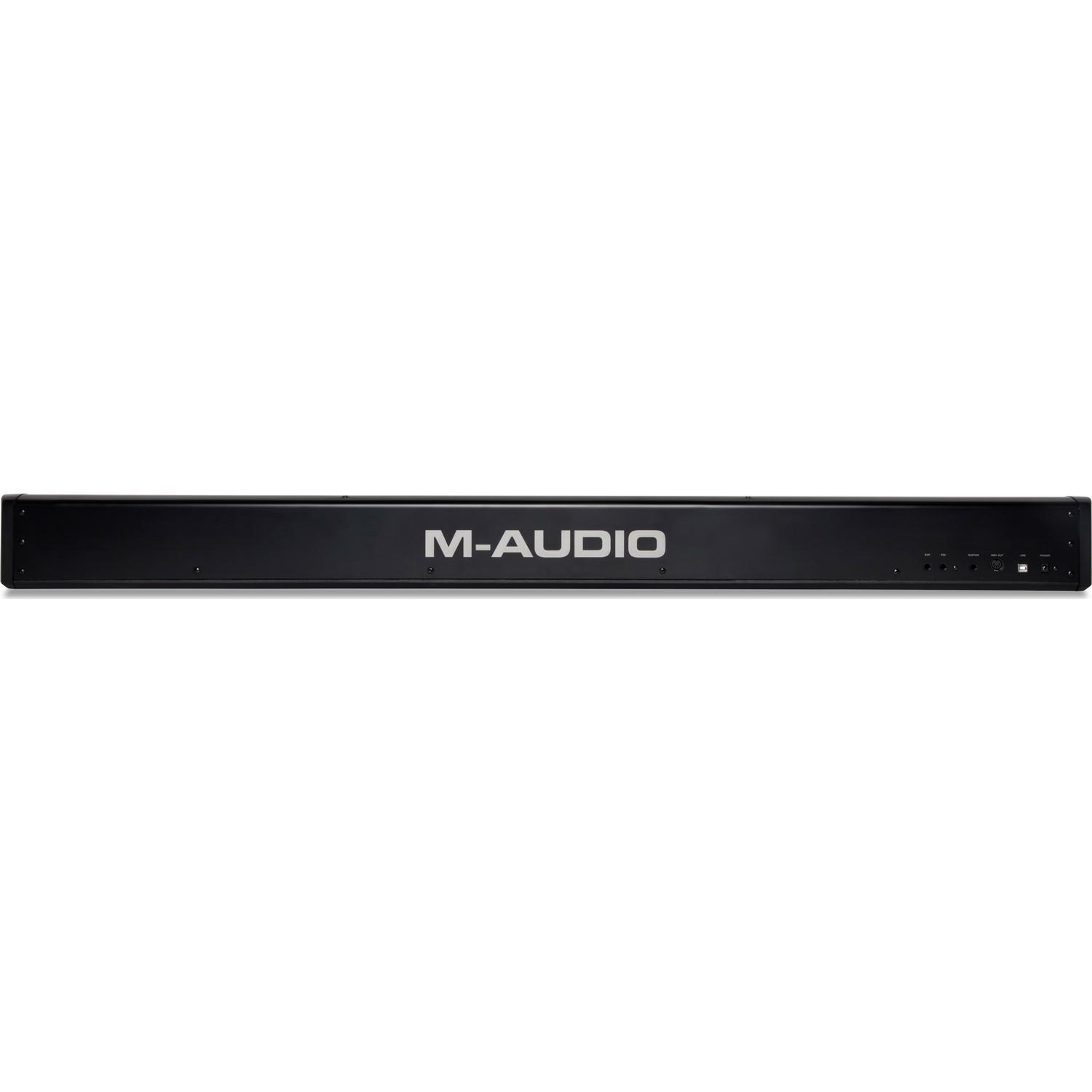





Write comment 4 Write comment
5